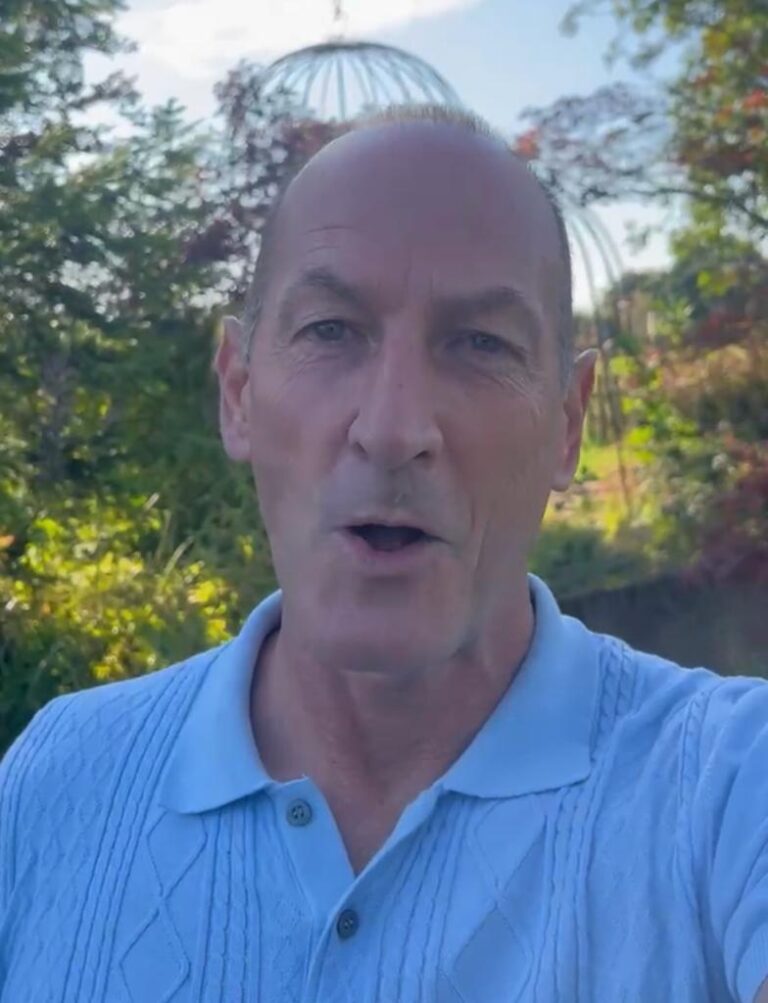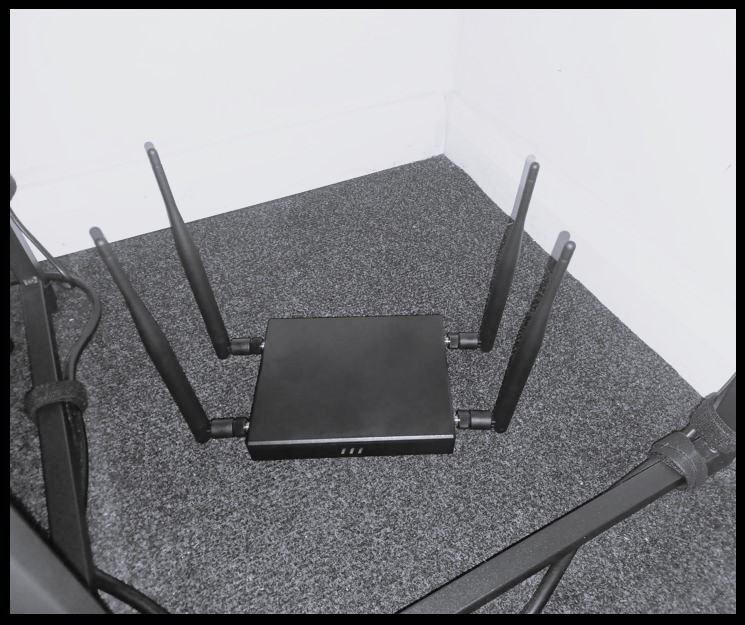Laptop and device security when out and about
Most of us when moving to and from our office or going to meetings carry our laptop with us. After work it’s common practice for work colleagues to go for drinks before heading home taking their computers and leaving them next to the bar or under a table while they chat with their friends. Of course, nobody expects their laptop to get stolen, but unfortunately it can happen to anyone. Only you can determine what is actually at risk. If a thief steals your laptop or other device, the most obvious loss is the machine itself. However, if the thief is able to access the information on the computer, all of the information stored on the device is at risk, as well as any additional information that could be accessed as a result of the data stored on the device itself e.g., sensitive corporate information or customer account information. We’ve all heard news stories about organisations panicking because laptops with confidential information on them have been stolen. But even if there isn’t any sensitive corporate information on your laptop or mobile device, think of the other information at risk: information about appointments, passwords, email addresses and other contact information, personal information for online accounts, etc. When discussing this topic with Simon Lincoln he noted during his police career, when these type of offences occurred, the victim was always surprised it happened to them. As we always say, be vigilant and constantly think about your safety and the security of the items you are carrying with you. 10 reminders from VALKYRIE (GB) LIMITED of good practice is included in the article. If you need any advice, please contact security@valkyrie.co.uk or telephone 02074 999 323.
A reminder of good practice:
1. Password-protect and Encrypt your devices: make sure that you enter a strong password to log in to your computer or mobile device. Where possible, make sure you have encryption enabled on your devices.
2. Never leave your devices unattended: opportunist thieves can strike at any time, but optimum times are when you’re traveling on public transport (train, bus, tube), meal times or when socialising. If you are attending a conference, be especially wary. These venues offer thieves a wider selection of devices that likely contain sensitive information
3. Avoid advertising your devices to thieves: if possible, avoid using your device in public areas and consider non-traditional bags for carrying your laptop – backpacks and shoulder bags are good as they are attached to the body
4. Be aware of your surroundings: If you do use your laptop or mobile device in a public area, pay attention to people around you. Try and find a quiet area with your back to the wall. Take precautions to shield yourself from ‘shoulder surfers’ —make sure that no one can see you type your passwords or see any sensitive information on your screen
5. Privacy Screens: Now we are getting back to some normality, travelling or commuting is picking up. Ensure you have a privacy screen in place to protect against unwanted eyes.
6. Consider a lock: alarms and/or locks can use to protect or secure your laptop. If you travel often or will be in a heavily populated area, you may want to consider investing in an alarm for your laptop bag or a lock to secure your laptop to a piece of furniture
7. Back up your files: If your mobile device is stolen, to avoid losing all of the information, make backups of important information and store the backups in a separate location.
8. Report the loss: not only to the police but also the venue or travel company. Also inform your company immediately highlighting any sensitive information that was on the device
9. Never leave laptops or other devices in vehicles
10. Be especially cautious with USB devices: ensure they are encrypted and suggest they are secured to the body e.g. via a USB lanyard