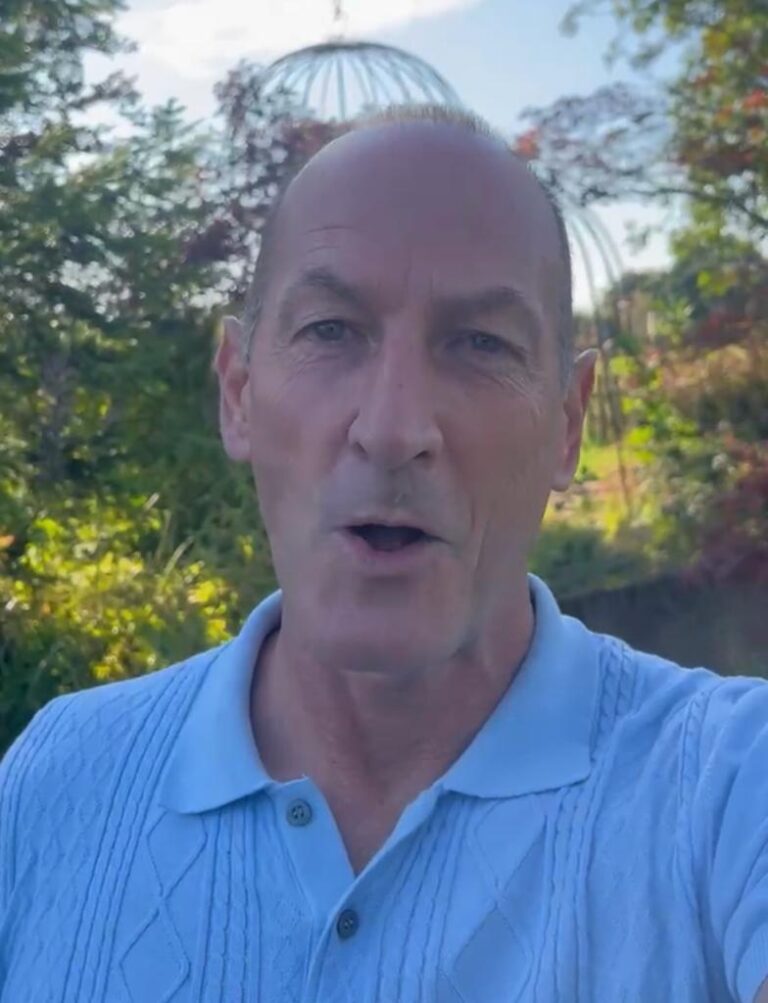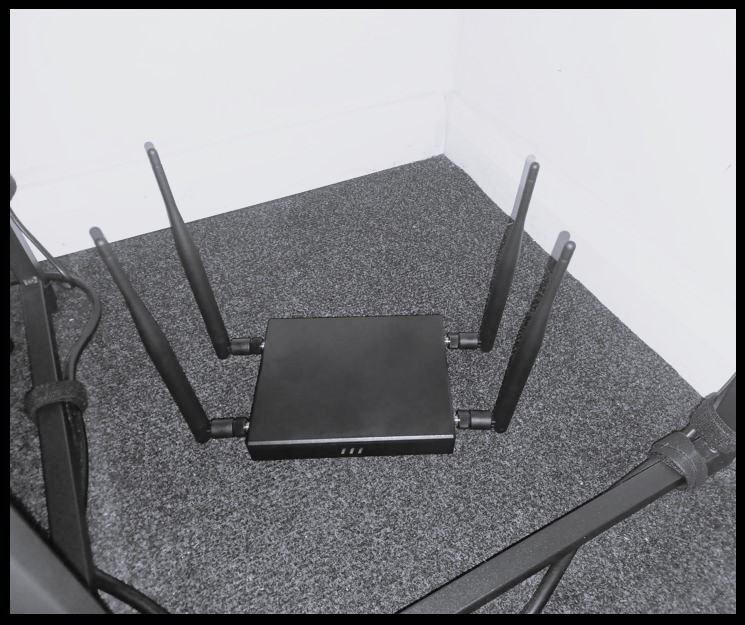Here at Valkyrie, we are often asked about scam texts, telephone calls and emails and how to report them. I have listed some helpful contacts.
Suspicious emails
Forward the email to report@phishing.gov.uk
The National Cyber Security Centre (NCSC) will investigate it.
Text messages
Forward the text message to 7726 – it’s free.
This will report the message to your mobile phone provider.
Adverts
Report scam or misleading adverts to the Advertising Standards Authority. You can report adverts found online, including in search engines, websites or on social media.
If you think you’ve been a victim of an online scam or fraud, contact Action Fraud if you think you’ve lost money or been hacked because of an online scam or fraud and you’re in England or Wales. You can call 0300 123 2040.
Scam HMRC emails, texts, phone calls and letters
You can report suspicious emails, texts, phone calls and letters to HM Revenue and Customs (HMRC). How you do this depends on what you received.
If you received:
a text message, forward it to 60599 – you’ll be charged at your network rate
an email, forward it to phishing@hmrc.gov.uk
a message in an application, for example WhatsApp, take a screenshot and email it to phishing@hmrc.gov.uk
telephone call – contact HMRC on 0300 200 3300
Do not give out private information (such as bank details or passwords), reply to text messages, download attachments or click on any links in emails if you’re not sure they’re genuine.
If you are suspicious of a text, call or email, do not respond to it. If it is genuine, the person will try and call you again.
If you require any further advice, please contact us at security@valkyrie.co.uk or call 02074 999 323.